CMD (Command Prompt) is one of the most powerful tools in Windows; but it’s interesting in a sad way that is very ignored. What we can say is that command prompt isn’t useless at all.
Actually it can be very useful. In this article we show you some very interesting tricks, and you realize that the Windows Command Prompt is not only useful but also a tool that you should definitely give more respect to.
How to start CMD (Command Prompt)?
First click START > Run > CMD or START> cmd.exe
Know your IP address, DNS Server's address and a lot more about your Internet Connection
- With the help of Command Prompt you can easily find the your IP address and DNS servers, command prompt will also return a ton of information like your host name, primary DNS suffix, node type, whether IP Routing, Wins Proxy, and DHCP are enabled, your network adapter`s description, your physical(MAC) address just type the ipconfig/ all in the CMD and press enter.
Know if you neighbours are using your Wi-fi
With the help of command prompt you can find that someone is connected to your Local Area Connection (LAN) and using it. Follow the steps.
- Open the browser and visit http:// 192.168.1.1 or its depending on your router ip.
- Find the tab that mentions “Attached Devices” or something similar.
- Find the computer name, IP address and MAC Address of your computer using the previous trick.
- Now finally you can Compare it with those displayed router in Step2. If you notice some strange devices, then your neighbour has been sneaking in on your Internet connection and it is best to set a password.
Know who is in your computer / Trace a Hacker
- If you are interested to find the hackers, using command prompt. CMD can help you find if someone you don't know is connected to your computer stealing private data. Just execute netstat -a and the command prompt will return a list of computers that your computer is connected to.
These tricks work on Windows XP, vista, 7, 8 and all versions of windows.
Source
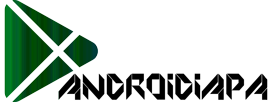
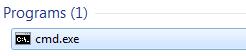




0 comments: