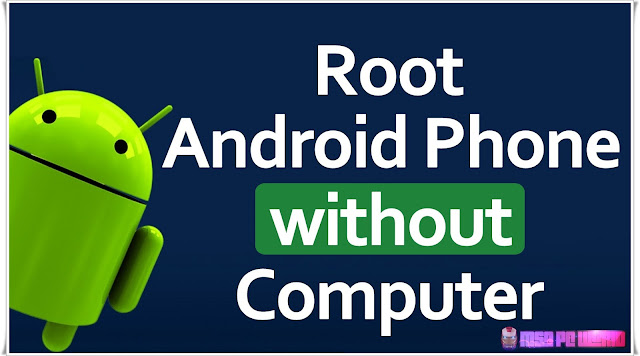
Salaam beautiful peoples, In this post we're going to show you three simple method of rooting Android phones without needing to connect to the Computer or laptop. It’s simple to root Android phones. for more Root Guides Follow Us.
Today we've brought How to Root Android Phone Without Computer/PC is among the widely searched topic on the internet and today I am going to tell you some simple tips & tricks to root an Android phone.
Most of the time rooting guides tell to connect the device with PC in order to root it but very few offer help when it comes to rooting devices without any device connected to save time and effort.
Well, we have covered that bit for you because now you can root Android Phone without PC, there is no need to be around a computer for rooting mobile device.
We guarantee that after following instructions in this guide you will be able to easily root Android phones on your own without having to consult an expert for the said task.
Also Read: True or False? A Smartphone With Root Rights is Safe
Why Root Android Phones:
Before jumping to the root guide its important that you know why rooting can be of help to you. First thing is Android OS doesn’t allow complete access to every aspect of the operating to perform actions on phones.There are certain areas that Android developers think are no go for users as it may impact the security and stability of the device.
But after rooting Android device you can circumvent such restriction and perform all sorts of actions on Android phones without any limitation.
Also, rooting has been known to improve phone’s battery life in some cases by placing less strain on the device’s internal memory. Root Android phones to improve device battery.
Stock Android App come pre-installed on phones that can increase battery drainage but deleting them is not straightforward unless you go down the routing path. Rooting has many advantages, so follow step-by-step guides below to root Android phones without connecting to PC.
Method 1: Install Framaroot to Root Android Mobile without Computer
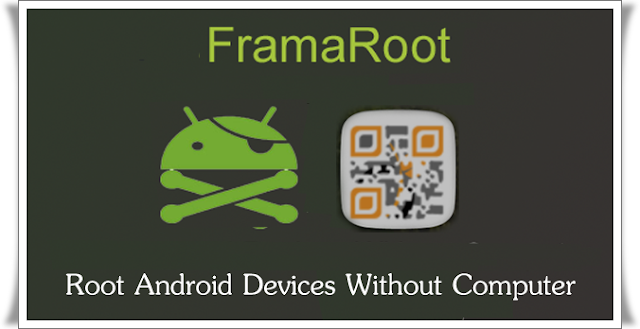 |
| FramaRoot |
FramaRoot is simple to use rooting application for Android devices without having to connect it with PC. It works on any device running on Android 2.0 and later versions.
- Download Framaroot apk file on your Android device HERE.
- Install the app and open it. Now tap ‘Install Superuser’ option.
- Choose exploits from the list compatible with your device model and wait for the process to finish at the end of which your device will be rooted.
Method 2: Root Android Phone without Computer with Universal Androot
 |
| Universal Androot |
- Download and install Androot APK HERE on your Android phone.
- Open the app, select the version of the Android device you are using from the list of devices and hit the Root button.
- That's It. Wait until the rooting process is complete.
Method 3: Install iRoot App to root Android Mobile without Computer/laptop
 |
| iRoot App |
- Download iRoot App apk HERE on your Android phone.
- Install the app on the root folder of Android mobile and open the app.
- Search for your device model from the list of Android phones supported by the app.
- Select the phone model and hit the root button. That's all.
Do not forget to follow us on our Facebook page to keep you always aware of the latest News, Updates, reviews on smartphones, tablets, gadgets and more from the technology world of the future.





0 comments: