Dell Aero a great phone with android cupcake now can be updated to 2.1 eclair .
1. Works only on windows xp so either use a windows xp PC or run virtual xp mode on windows 7 . ( Google Virtual Xp mode for windows 7 )
2. Download and install Firebolt. ( http://www.mediafire.com/?f45haso0nklvfxf )
3. Enter flash mode on dell aero by pressing all buttons and holding . Power button should be held in the end . Phone should be powered off while holding button combo.
4. Connect phone via USB cable to the PC . Open device manager search for unknown device TAVOR . Update its drivers by searching the folder C(local disk):\program files\borqs\firebolt\drivers\usbdrivers\ or where you installed the files. Once done you should see an USB device named MTK bootloader in device manager.
5. Download firmware and extract it . ( http://www.mediafire.com/?26b744sedds2yu4 )
6. Switch off phone take out the battery.And open Firebolt and set it to look like this.
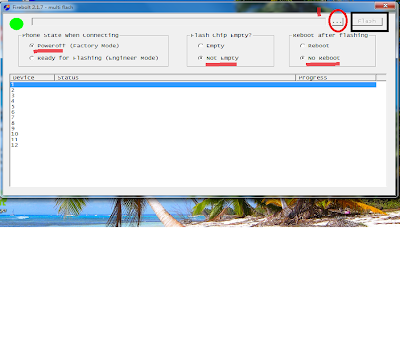
7. Press the button in red circle and select the extracted firmware file(.mff).
8. Connect the phone WITHOUT battery via USB cable to the PC.
9. Press flash(black rectangle) and insert battery together .
10. If the phone powers on in flash mode ( Green Screen with Flash Mode written on it ) let the software flash the phone. Elif try the step again.
( This method doesn't give usb error like the engineer method in which you turn the phone on flash mode first and then flash it . )
( If error occurs or flashing doesn't start try reinstalling the drivers or get the drivers signed)




0 comments: