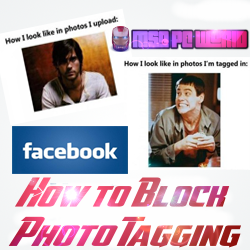
Facebook have made it easy for you to disable the photo tagging. Now you have complete control on which all pictures you are tagged in to be shown on your timeline. By editing the Facebook privacy settings and making it to show only approved photo tags, you will be notified to review a photo tagged by your friend before they appear on your profile.
How to Block/Disable Photo Tagging on Facebook
- Login to Facebook and goto > Privacy Settings > ( or simply visit https://www.facebook.com/settings/?tab=privacy )
- Now click on Timeline and Tagging as shown below:
- in that page click on Review posts friends tag you in before they appear on your timeline.
- You will then get an option to select Enable this feature and all the details about this features. Simply enable the feature and then click the Close button.
- Finally, you have to save your settings.
That’s it, from now on you will be reviewing the photo tags before they appear on your timeline. Hope it helps, don’t forget to share with your friends.







0 comments: