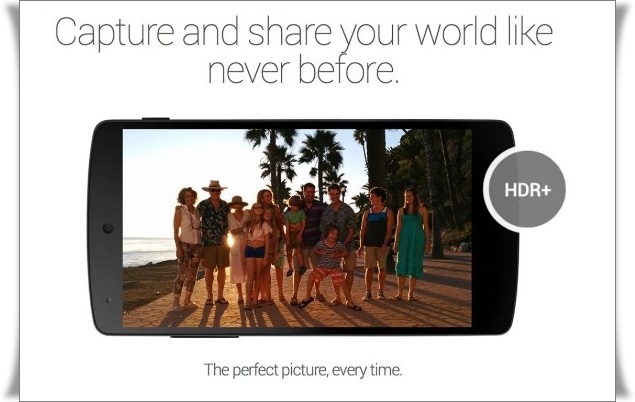 |
| Google Camera HDR+ with Snapdragon 820, 821 & 835 Support |
Salam Friends! You all know that Google Camera app with HDR+ support for more Android devices has been leaked online. For more Amazing Apps You can also get us on Facebook, Twitter and Subscribe to our RSS feed.
Before explaining the installation method to get the new HDR+ camera app, here is everything you need to know about the Google Camera HDR+ for Android Devices. Google has always been the subject of criticism from tech analysts for offering below par camera app on its own branded smartphones, especially the Nexus devices. Many consider Nexus, and even Pixel to a certain extent, to be falling behind Apple, Samsung, Sony and other big phone makers in terms of quality camera. However, Google’s credit they did make things right somewhat in its latest Pixel smartphones that helped improve camera quality, even leaving behind big rivals in some camera aspects. New HDR+ mode in the Pixel camera became an instant hit. Google claims that the new HDR+ mode takes photography experience to a level unlike on any other Android device. Image quality of pictures taken with the HDR+ mode speaks for itself. It is capable of taking stunning images even in low light conditions. Although, you can download Google Camera app via APK file on any Android device, but that app lacks the official HDR+ mode found on the Pixel camera. Many want to have a camera app with HDR+ support on their Android phone. Well, finally their wish has come true because now it is possible to download and install the Google Camera HDR+ app on more devices than was previously possible.
- From my Opinion The Google Pixel's camera is one of the best smartphone cameras on the market. Lets Read more about it...
And the most interesting part about the Google Camera MOD is you don’t need to root your device to get it installed with the HDR+ feature. Thanks to Android developer who have tweaked the original APK file of the Google Camera app, you can now download it on more compatible devices than ever before. Simple download the MODDED APK of Google Camera with HDR+ support and install it manually by following the steps in the how to guide below. This modified camera app works only on those Android devices that are powered by Snapdragon 820, 821 or 835 processor. This new modded apk app has been tried and tested on Samsung Galaxy S8, LG G6, OnePlus 3, OnePlus 3T, OnePlus 5, Xiaomi Mi5, and HTC U11 phone.
It worked perfectly fine on all these flagship Android phones. If you own one of these devices, it’s highly likely that you will be able to enjoy the great features of Google Camera HDR+ app. See sample photos taken with HDR+ enabled Google Camera app.
Photography with Google Camera HDR+:
Left: HDR+ on with OnePlus 3 | Right: HDR+ off with OnePlus 3 (Credit: XDA)
While I personally don't own any devices with those chips, XDA verified that it worked on the OnePlus 3/OnePlus 5, 3T, LG G6, , and Galaxy S8. The app has also been independently verified by Amir Zaidi at XDA, who found no malicious code when comparing it to the original app.
How to Install Google Camera HDR+ on Android:
- Download Google Camera HDR+ Modified Apk file from the download link below.
- Move the downloaded Apk file to your device’s internal memory or external SD card.
- Go to Settings > Security and Enable "Unknown Sources" option on your Android device to manually install the game from outside Google Play Store via external links.
- Now open any File Manager app on your device, locate the Google Camera Apk file and tap on it to install.
- Once the installation is finished, go the app drawer and launch the app by tapping on its icon.
- All Done. Capture stunning HDR+ phones and videos with new Google Camera HDR+ app.
Download Link Below:
>> Apk File (Download) <<
Any queries? Do share your thoughts in the comments sections below.






0 comments: