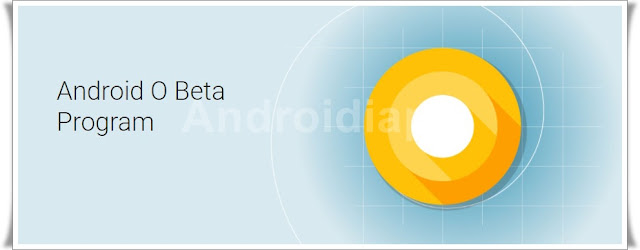 |
| How to Download and Install Android v8.0 Oreo Beta 1 on [Pixel & Nexus Devices] |
Google has started rolling out Android v 8.0 O (Oreo) first Beta release for public, which is available via OTA update to install on compatible models of Pixel and Nexus smartphone to enable users get the first glimpse and taste of the next version of the most popular mobile firmware in the world.
Google’s Android Oreo Beta 1 was released at the annual I/O conference. Previously only developer preview version of the Android Oreo a few months ago, you can see our guide on how to manually install Android Oreo developer preview on Nexus and Pixel devices. If you want to install latest Beta of the Android Oreo along with Android Oreo launcher, then keep on reading the instructions in this post. This new beta update basically brings most of the features already released in the previous update along with some new improvements, bug and error fixed that were highlighted by the users of the developer preview version of the Android Oreo.
Android v8.0 (Oreo) Features:
 |
| Android O Features |
- Autofill.
- Notifications Dots.
- Smart Text Selection.
- Picture-in-picture Mode.
List of Android O (Oreo) Beta Compatible Devices:
- Pixel
- Pixel C
- Pixel XL
- Nexus 5X
- Nexus 6P
- Nexus Player
How to Download & Install Android Oreo v8.0 Beta Update on Android Devices:
If the above method doesn’t appeal to you then you can head over to the Google’s developer site at developer.android.com to download Android O beta files.
- Go to the Android Beta Program webpage by visiting this link at google.com/android/beta.
- Login with your Google account and follow instructions to enroll in the Android Beta Program. Do note that this is an early version and could contain some bugs and errors.
- Next, enroll your device in the beta program for receiving OTA (over-the-air) updates. For that, tap the Enroll device button next to your device model.
- On the next page, you will be shown a disclaimer page detailing information about the beta program. Tap the ‘I agree’ button in the popup and then tap Join Beta button.
- Once your device is enrolled, wait for the Android Oreo OTA update notification to arrive on your phone. To check the update, go to Settings > About phone > System updates option.
- Next, tap on the Check for update option to check for the beta OTA update for your device that is registered on the Android O beta program.
- If the update is available, simply download it like any other Android OTA update.
- All Done. Stay tuned for more amazing apps/games only @Androidiapa
Enter your email address to subscribe to Androidiapa and receive notifications of new Apps/Games via email. Don't worry we will never spam you.




0 comments: