 |
| How to Install APK Files on Android [Unknown Sources] |
Salam Friends! Today we tell you How to Install Apk Files on Android devices & here you know how to enable Unknown Sources on android. For more Amazing Apps You can also get us on Facebook, Twitter.
Do remember to make sure the "Unknown sources" is checked so you can Download Apk Files other than the Google Play Store.
How to Enable Unknown Sources on Android:
This will Enable you to Install apps from "Sources" other than the Google Play Store.
- From the Homescreen go to Settings >> More.
- Go to Security >> Device administration.
- Check "Unknown Sources" or Click the "Button".
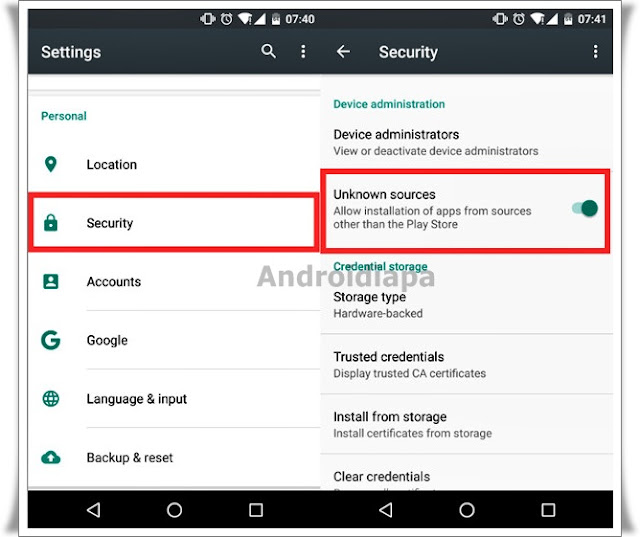 |
| How to Enable Unknown Sources - Screenshot |
Why do we need to download apps from "Unknowns Sources"?
Now we announce That Androidiapa App is releasing soon, but the Play Store hasn’t yet pushed it to your devices, all you can do is wait. And even if you want to get Apps/Games from the Google Play Store but have to download the APK manually to get around regional restrictions, you won’t be able to install it without Enabling access to Unknown Sources. Androidiapa App provides Apk Files with No Restriction of Region. You can get apps here wherever you are.Can't figure out how to install downloaded apk file to your Android Device? Please feel free to comment below or contact Androidiapa here.




0 comments: